Things to Consider When You Buying a Laptop | Charanpal Singh
Things to Consider When You Buying a Laptop
Laptops are otherwise known as notebooks. They
are handy, mobile, and portable; they are of
various sizes and have different grades of
features. Now, how do you search and select for
the laptop that’s right for your needs? Just
follow this guide on how to choose the best
notebook computers.
are handy, mobile, and portable; they are of
various sizes and have different grades of
features. Now, how do you search and select for
the laptop that’s right for your needs? Just
follow this guide on how to choose the best
notebook computers.
LAPTOP SIZE-
How often do you go around with your Laptops?
Why do you intend to get a laptop, is it for
playing games or run graphics-intensive
programs like photo editing software? Generally,
laptops have more features than we possibly use
them for.
Midsized and big screen laptops offer more
features than smaller laptops and are best
options for games and graphics-intensive
programs like video and photo editing. They
range from around 3kg to 5kg
Ultra-slim laptops are light and the best option
for students mostly who need to carry them
everywhere, as they range from 2kg and above.
Why do you intend to get a laptop, is it for
playing games or run graphics-intensive
programs like photo editing software? Generally,
laptops have more features than we possibly use
them for.
Midsized and big screen laptops offer more
features than smaller laptops and are best
options for games and graphics-intensive
programs like video and photo editing. They
range from around 3kg to 5kg
Ultra-slim laptops are light and the best option
for students mostly who need to carry them
everywhere, as they range from 2kg and above.
PROCESSOR SPEED: THE FAST THE BETTER:-
Processors are sometimes referred to as the
“brain” of a computer. They determine the speed
of the computer and the hardware’s on it. The
speed of the processor is measured in GHz
(gigahertz), e.g., 2.4GHz, 1.8GHz, 3.3GHz, etc.
The best option is to buy laptops which is fast.
RAM (Random Access Memory)
RAM (Random Access Memory) helps processors
perform different tasks by acting as a temporary
storage. The RAM is majorly of various sizes,
e.g., 512MB, 1GB, 2GB, 4GB, etc. The more the
RAM on your system, the more programs
(Applications) you can run at once, and the
faster your computer will go.
“brain” of a computer. They determine the speed
of the computer and the hardware’s on it. The
speed of the processor is measured in GHz
(gigahertz), e.g., 2.4GHz, 1.8GHz, 3.3GHz, etc.
The best option is to buy laptops which is fast.
RAM (Random Access Memory)
RAM (Random Access Memory) helps processors
perform different tasks by acting as a temporary
storage. The RAM is majorly of various sizes,
e.g., 512MB, 1GB, 2GB, 4GB, etc. The more the
RAM on your system, the more programs
(Applications) you can run at once, and the
faster your computer will go.
GRAPHICS CARD(VGA) :-
A GRAPHICS (or video) CARD
is a different processor on its own which is used
for rendering the images on the screen. Graphics
card has its own RAM allocated to it, so that the
performance of the computer is not affected. This
is important for graphics-intensive programs,
such as games, corel draws, cinema 3D,
Photoshop, movies, etc.
is a different processor on its own which is used
for rendering the images on the screen. Graphics
card has its own RAM allocated to it, so that the
performance of the computer is not affected. This
is important for graphics-intensive programs,
such as games, corel draws, cinema 3D,
Photoshop, movies, etc.
THE HARD DRIVE:-
A computer’s hard drive is known as the storage
room. It houses all files and document. The
Storage capacity is measured in gigs but mainly
known as gigabytes (GB). The more GB, the
larger the files it can contain. If you intend to
store large files like applications, 3D games,
high-quality photos, movies or music, you should
target buying a system with a hard disk ranging
from 500GB to 1TB.
Laptops are mainly used for surfing the Internet,
email and its best to partition hard disks into 2
drives, C Drive (contains mainly the windows
files and other installed applications) and D drive
(contains mainly drivers and software
applications).
room. It houses all files and document. The
Storage capacity is measured in gigs but mainly
known as gigabytes (GB). The more GB, the
larger the files it can contain. If you intend to
store large files like applications, 3D games,
high-quality photos, movies or music, you should
target buying a system with a hard disk ranging
from 500GB to 1TB.
Laptops are mainly used for surfing the Internet,
email and its best to partition hard disks into 2
drives, C Drive (contains mainly the windows
files and other installed applications) and D drive
(contains mainly drivers and software
applications).
BATTERY LIFE:-
A Typical laptop battery life is between three to
five hours for new systems. Depending on the
part of the country you are and the rate of power
supply, then consider a laptop computer with a
battery life of over five hours.
five hours for new systems. Depending on the
part of the country you are and the rate of power
supply, then consider a laptop computer with a
battery life of over five hours.
HARDWARES AND PORTS:-
Considering the devices you have and how you
will connect them your laptop, Wireless (Wi-Fi),
Bluetooth, USB ports are necessary for iPods,
digital cameras and external hard drives; also
look for FireWire ports.
Wireless networking (Wi-Fi) and Bluetooth allows
connection between devices at a range of
different networks without the need for wires or
cords.
Connection with monitors and projectors, you will
need to check for a DVI, HDMI or Display Port.
Consider These “Usability” Factors
Laptops always come with apointing stick or a
touch padinstead of a mouse, ensure that it is
easier and comfortable when using.
Also check for the keyboard size and design for
easy usage also, and the size of your screen, 14,
15 or 19 inches.
will connect them your laptop, Wireless (Wi-Fi),
Bluetooth, USB ports are necessary for iPods,
digital cameras and external hard drives; also
look for FireWire ports.
Wireless networking (Wi-Fi) and Bluetooth allows
connection between devices at a range of
different networks without the need for wires or
cords.
Connection with monitors and projectors, you will
need to check for a DVI, HDMI or Display Port.
Consider These “Usability” Factors
Laptops always come with apointing stick or a
touch padinstead of a mouse, ensure that it is
easier and comfortable when using.
Also check for the keyboard size and design for
easy usage also, and the size of your screen, 14,
15 or 19 inches.

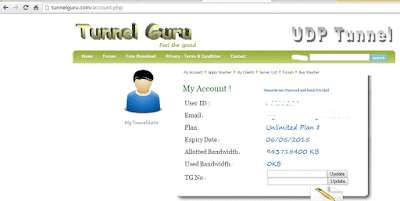

Comments
Post a Comment