CREATE A FAKE FACEBOOK STATUS
CREATE FAKE FACEBOOK STATUS
Follow the Steps Below :-
- Go to the Facebook App Wall Machine and Hit the Connect Button .
- And Next it will Opens Like the Image Below .
- Now You Can Edit Name , Like the Status , Comments , Adding Profile Pictures as you want .
- And Next Click on the Name to Edit the Name as you want . I want to Put my name here see the Image Below .
- For Adding Profile Picture Click The Left Side Of the Name .
- By this Trick you can able to do like the Status and post comments With Any Name as you Want .So That's It Now your Fake Status Will be Created. See the Image Below .
- Now save Your fake status By save Button.
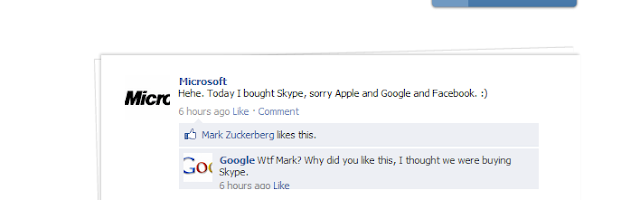

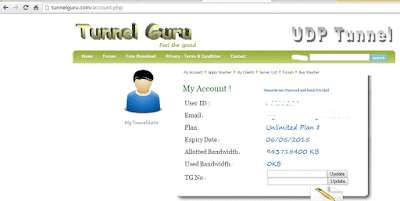
Comments
Post a Comment